How to create new fpm project using template
fpm-template on github?We can create a new fpm project on github. This can be done by creating a github
repository using fpm-template
Follow the following steps to achieve this
Create a new github repository
Go to this url and create a new repository.
Rewrite file
In the FPM.ftd file, rewrite the package name and zip
-- fpm.package: <package-name> zip: <url-where-repo-is-available>
As this is github repo, the <package-name> should be
<github organisation/username>.github.io/<repository name>. In case if the organisation/user
name is Fifthtry and repository is forest-cs, then the <package-name> would be
fifthtry.github.io/forest-cs.
The <url-where-repo-is-available> should be github.com/fifthtry/forest-cs/archive/refs/heads/main.zip
Push Changes and Github Workflow
Now, push these changes in the github repository. The pushing would run the github workflow.
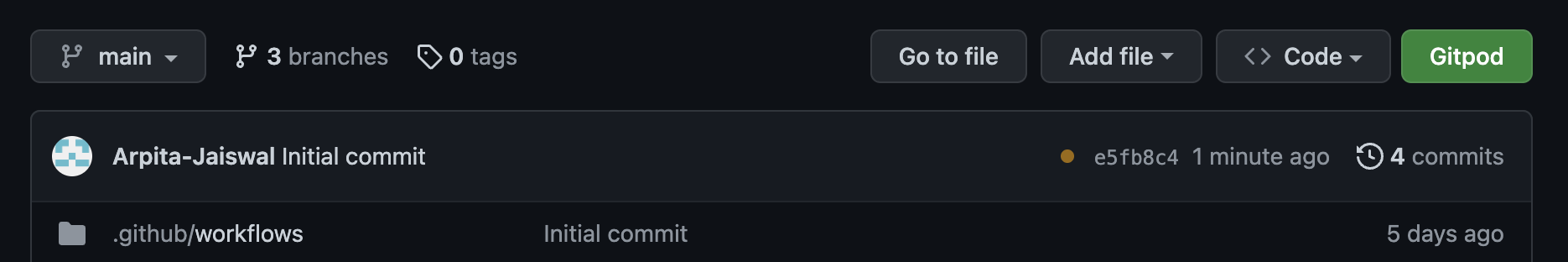
Running github workflow
On successful execution of workflow, the
gh-pages branch would be created.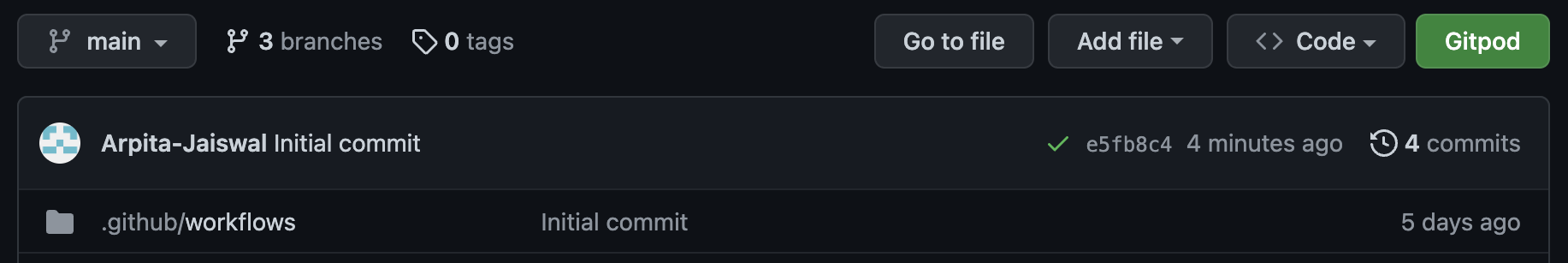
Successful github workflow
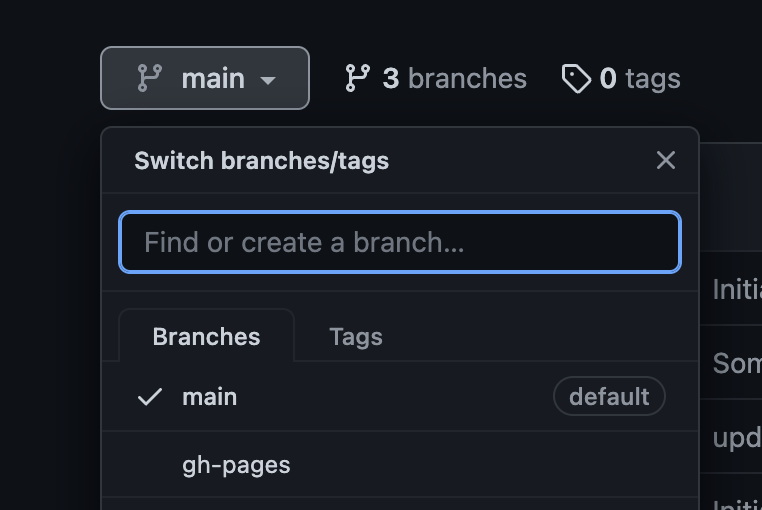
Branch
gh-pagesPublish Site (Github Pages)
In github, Go to the Settings and then in TOC, go to Pages
In the Source, select the gh-pages branch and then select the /(root)
and then click on Save.
This publish the site https://fifthtry.github.io/forest-cs/
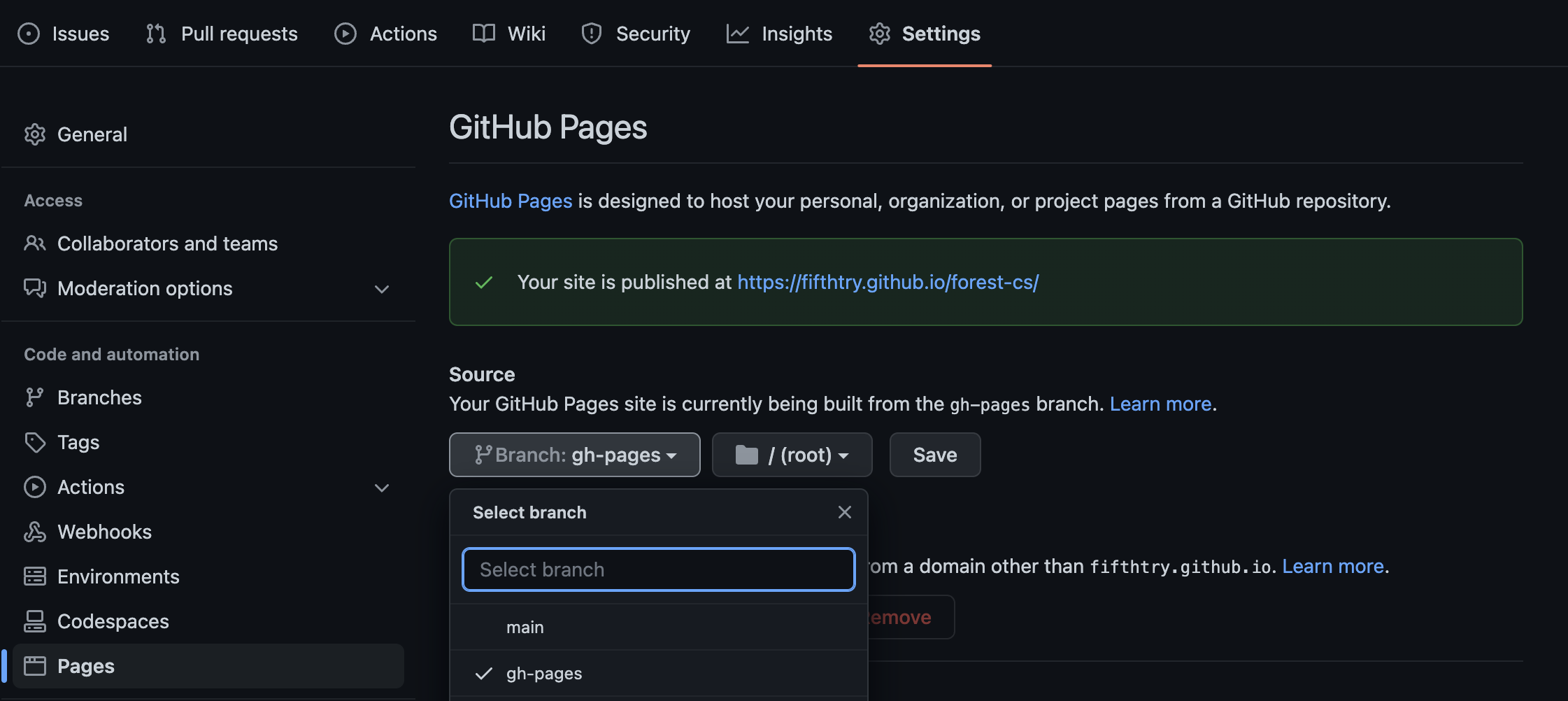
Publish site






